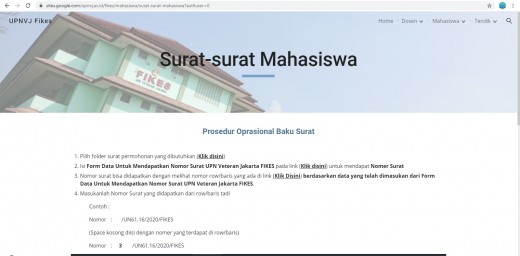1. Select the required application letter folder (Click here)
2. Fill in the Data Form to get the UPN Veteran Jakarta FIKES letter number (Click here)
3. The letter number can be obtained by looking at the row number in the link (Click here) based on the data that has been entered
4. UPN Veteran Jakarta FIKES Letter Number.
Enter the letter number obtained from the previous row
Example :
Number : /UN61.16/2020/FIKES
(Empty spaces are filled with numbers in the row)
Number : 3 /UN61.16/2020/FIKES
Please click the link below and see the tutorial on the link
https://sites.google.com/upnvj.ac.id/fikes/mahasiswa/surat-surat-mahasiswa?authuser=0
1. Make a copy of the file (00 PLEASE DUPLICATE AND CHANGE NAME) by right-clicking make a copy in the folder of the selected letter category
2. Rename a copy of the file to the Mail Name format: (Letter number)-Name
Example : (3/UN61.16/2020/FIKES)-Anjas Andi
Note : This name format is used to make it easier for us to check. Please follow the instructions properly.
3. Open the letter that has been renamed using google docs
4. Fill in the letter according to the relevant data
NOTE :
1. If the letter does not have a letter number, then the letter is considered invalid Example of a valid digital letter (Click Here)
2. Due to most agencies/companies conducting WFH as a result of the Covid-19 pandemic, the letter was not signed and stamped. Enough with the letterhead and registration number.
3. If there is an agency that requires/requires a wet stamp signature, the student must coordinate and adjust with the study program admin based on the attendance picket of the authorized official.